
WALRUS AUDIO [Order item] Canvas Clock WAL-CANV/CLK
Product Condition
| Brand New | Unused, as sold. |
|---|---|
| Mint | Like new, no flaws. |
| Excellent | Barely used, very minor wear. |
| Very Good | Light wear, fully functional. |
| Good | Visible wear, plays fine. |
| Fair | Heavy wear, still playable. |
Couldn't load pickup availability
Description
Description
Canvas Clock allows you to synchronize time-controlled effects all at once.
With MIDI input/output, four configurable 1/4-inch jacks, metronome output, sync input/output, and USB-C connectivity, you can reliably synchronize almost any tempo, time, or BPM-controlled device.
Visit walrusaudio.io to create your own sets and song lists online and save them to Canvas Clock. It can interface with any device in your rig that accepts MIDI (via ¾ or 5-pin MIDI ports) or analog (via ¾ jack). Clock sends a time signal to both MIDI and analog devices, and continues to do so even as you move through your setlist or manually adjust the tempo.
As you edit, save, and recall songs in real time in the online editor (walrusaudio.io), Clock will send the specific settings you've set for the current song to all connected time-based devices.
■Customize your Clock
The four 1/4-inch jacks are not just for transmitting tempo; each can be assigned one of four functions.
・Tempo Out – Connect to a pedal or device that accepts external tap input and analog time control (e.g., Arp-87 Delay or Monument Tremolo).
Canvas Clock can send analog and MIDI clock simultaneously, so you no longer have to rely on your feet to keep perfect tempo.
CV (Control Voltage) Out – Controls devices that accept CV. Ideal for analog synths, drum machines, or similar devices.
Switch Input – Each jack can be configured to receive input from two external footswitch controls. The switches are connected to the Tip (left) and Ring (right) of the associated ¼-inch jack. These can be assigned to many of the functions available on the pedal, with further options added via software updates.
Expression In – Connect an expression pedal and use it to send MIDI CC messages to the pedal connected to the Clock. You can fine-tune the range of the controlled parameter by adjusting the Toe Down and Heel Down values. Use this to adjust the reverb mix or tremolo depth (via MIDI out).
Footswitches
The Canvas Clock's footswitches are customizable. To eliminate the need to bend over to make adjustments between songs, you can assign the following functions to the A and/or B switches:
Advance to next song Return to previous song Advance to next setlist Return to previous setlist Toggle metronome start/stop Global tap tempo
■Sync
The "sync" jack on the top of the pedal can be configured in two ways.
Input - Perfect for receiving BPM from an external source.
Output – Perfect for syncing external devices such as Eurorack devices, Roland Volca Synth, and many others.
Because some external devices send and receive clock signals that are "double" the standard timing signal, we've added the option to send or receive 1x or 2x signals depending on the needs of the particular device. Users can also determine the BPM subdivision to send.
■Metronome
When the metronome is active, Clock's metronome is heard through the MET OUT port on the top of the pedal. This signal can be sent to a mixer for live gigs or monitors for practice. Controls for metronome type, volume, and accent notes can all be edited in the Metronome menu.
■Songs
Canvas Clock has 128 "song" slots. Think of each song as an editable preset, with adjustable song name, meter, BPM, MIDI macros, and metronome start/stop. Edit a song to your liking, and it will behave exactly as you'd like every time it's called up.
■Setlists
Organizing songs in your live set is crucial, which is why Clock makes it easy to move songs around en masse with the Setlist feature. Access the Setlist Settings to select songs from your master song list, then organize and rearrange them in the order that's best for your gig or practice. Once a Setlist is saved and active, the songs and their settings will be recalled in the order you selected as you progress through the setlist in real time.
MIDI Macros
For players who want to get more acquainted with MIDI gear, there are standard MIDI commands that can be triggered when a song is recalled with the Clock. MIDI Macros allow the Canvas Clock to send one or more MIDI CC or PC messages when a specific song is recalled. The user has 128 adjustable Macros, each containing up to 15 messages. This allows for even more control over the behavior of MIDI devices during a specific song (e.g. bypassing some pedals and turning on others).
■Walrusaudio.io
While Canvas Clock settings can be edited using the pedal's menu, users can also connect the pedal to a computer via the USB-C port and customize the Clock using the Canvas Clock Editor web app. This allows for quick and easy song configuration, setlist editing, MIDI macro editing, and more. Firmware updates are also available from this site.
Power supply: 9VDC center negative or via USB-C (300mA minimum)
・SIZE:7.5(W)×5.8(H)×12.3(D)cm
・WEIGHT: 345g
Payment & Security
Payment methods
Your payment information is processed securely. We do not store credit card details nor have access to your credit card information.
For orders exceeding Paypal’s transaction limit of 1 million yen, we will provide more details. For secure transactions, items will only be shipped to the address registered in your Paypal account.
Regarding detailed information and contact information to us, please check FAQ.
Please Note
The following information applies to international orders.
■ Condition
Items with “USED” in the product name are pre-owned and will be delivered as shown in the photos. Signs of wear may be present. All items are function-tested by our staff and rechecked before dispatch.
■ Stock
Many products are stocked across Ikebe stores in Japan. As a result, shipment may take several days. In-store sales may also cause items to sell out. If an item is unavailable, we will contact you promptly; in that case, the order will be canceled and any payment will be refunded.
■ Shipping
We ship via FedEx. Shipments are fully insured against damage or loss during transit.
- Asia: 10–20 days (estimated)
- North America & Oceania: 20–30 days (estimated)
Shipping costs are calculated based on the delivery address and confirmed at the time of dispatch.
■ Taxes & Duties
Import duties, taxes, and fees are the buyer’s responsibility and are not included in the item price or shipping cost. These fees are typically collected by the carrier upon delivery or at pickup. Please check with your country’s customs office for details before purchasing.
■ Other
We cannot declare a reduced item value or mark purchases as gifts.
* Warranty
Our product warranty is valid only within Japan.
* Voltage
All electrical products are intended for the Japanese market and are designed for 100 V operation.

About us
Founded in 1975, Ikebe Music is one of Japan's largest general music stores.Thanks to its long history and proven track record, it has earned the trust of musicians and music fans not only in Japan but around the world.
Ikebe Music ships not only within Japan, but also overseas.As a well-known retailer of used musical instruments in Japan, we have a wide selection of used and vintage instruments.
We have a wide variety of unusual and rare instruments, so please take a look.Please note that we do not list new products, as our contracts with our suppliers prohibit international shipping.
About our stores
In Japan, we have about 30 stores in Tokyo (Ikebukuro, Shibuya, Akihabara) and Osaka.
We have just opened our flagship store, IKESHIBU (IKEBE SHIBUYA), in Shibuya, Tokyo, which brings together numerous musical instrument specialty stores and serves as a hub for entertainment culture.
Please be sure to stop by if you are visiting Japan.


About Shipping





We carefully pack every item with protective materials to ensure it arrives safely.
The photos above show an example of how we securely pack a bass guitar for shipping.
![[Order_item]_Canvas_Clock_WAL-CANV_CLK_01](http://global.ikebe-gakki.com/cdn/shop/files/Order_item__Canvas_Clock_WAL-CANV_CLK_01.jpg?v=1760098341&width=1214)
![[Order_item]_Canvas_Clock_WAL-CANV_CLK_01](http://global.ikebe-gakki.com/cdn/shop/files/Order_item__Canvas_Clock_WAL-CANV_CLK_01.jpg?v=1760098341&width=1500)
![[Order_item]_Canvas_Clock_WAL-CANV_CLK_02](http://global.ikebe-gakki.com/cdn/shop/files/Order_item__Canvas_Clock_WAL-CANV_CLK_02.jpg?v=1760098341&width=1214)
![[Order_item]_Canvas_Clock_WAL-CANV_CLK_02](http://global.ikebe-gakki.com/cdn/shop/files/Order_item__Canvas_Clock_WAL-CANV_CLK_02.jpg?v=1760098341&width=1500)
![[Order_item]_Canvas_Clock_WAL-CANV_CLK_03](http://global.ikebe-gakki.com/cdn/shop/files/Order_item__Canvas_Clock_WAL-CANV_CLK_03.jpg?v=1760098343&width=1214)
![[Order_item]_Canvas_Clock_WAL-CANV_CLK_03](http://global.ikebe-gakki.com/cdn/shop/files/Order_item__Canvas_Clock_WAL-CANV_CLK_03.jpg?v=1760098343&width=1500)
![[Order_item]_Canvas_Clock_WAL-CANV_CLK_04](http://global.ikebe-gakki.com/cdn/shop/files/Order_item__Canvas_Clock_WAL-CANV_CLK_04.jpg?v=1760098341&width=1214)
![[Order_item]_Canvas_Clock_WAL-CANV_CLK_04](http://global.ikebe-gakki.com/cdn/shop/files/Order_item__Canvas_Clock_WAL-CANV_CLK_04.jpg?v=1760098341&width=1500)
![[Order_item]_Canvas_Clock_WAL-CANV_CLK_01](http://global.ikebe-gakki.com/cdn/shop/files/Order_item__Canvas_Clock_WAL-CANV_CLK_01.jpg?v=1760098341&width=112)
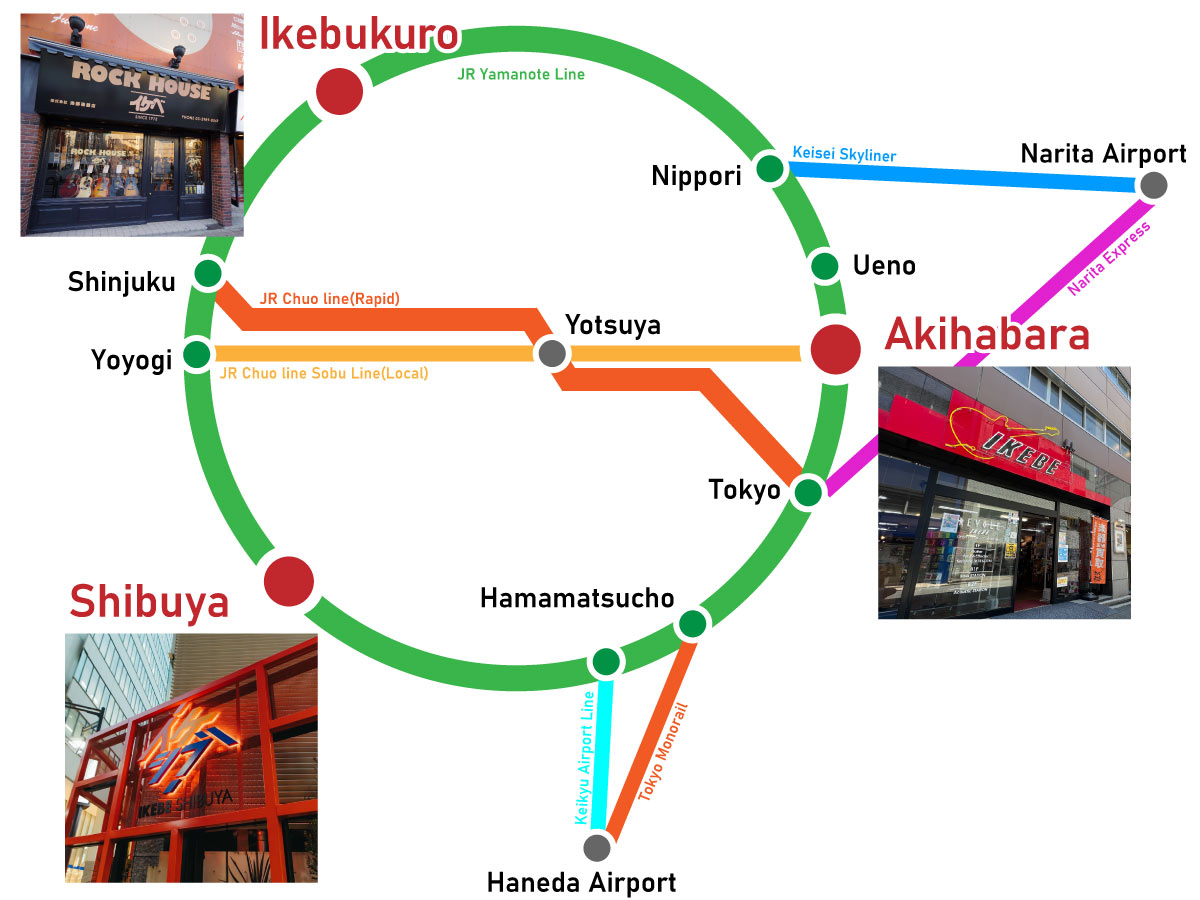
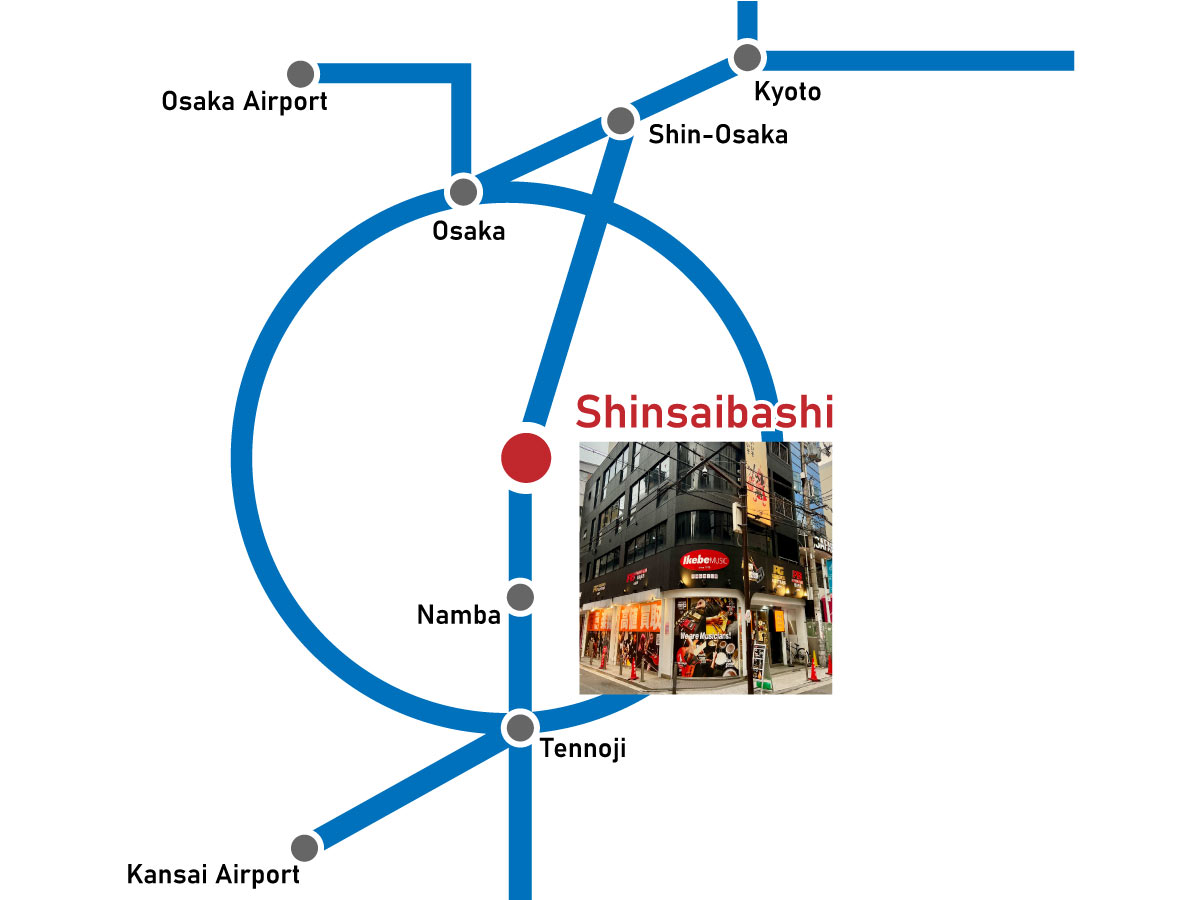



![[Order_item]_Canvas_Clock_WAL-CANV_CLK_01](http://global.ikebe-gakki.com/cdn/shop/files/Order_item__Canvas_Clock_WAL-CANV_CLK_01.jpg?v=1760098341&width=640)